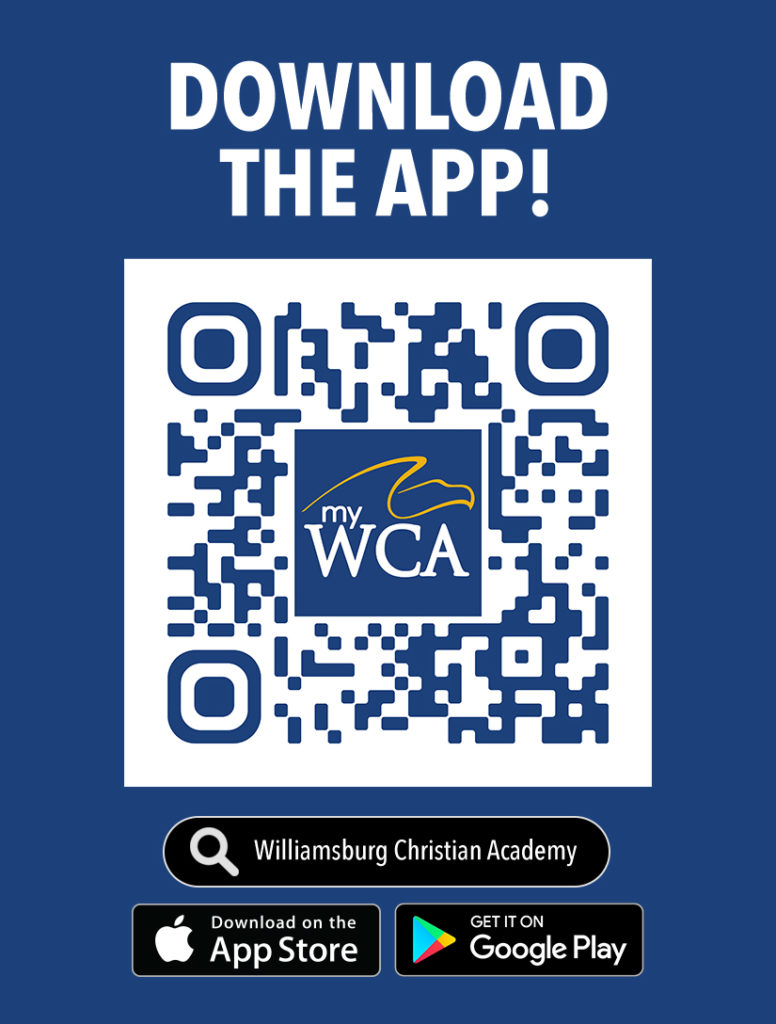Williamsburg Christian Academy Rolls Out New Mobile App, "myWCA"
Williamsburg Christian Academy students, parents, and faculty will have a new cutting edge communication tool at their disposal this school year, the myWCA mobile app. Developed in concert 
"While we will generally reserve the schoolwide notification system for truly important messages, we also have the ability to send out notifications, post resources such as homework assignments, and add newsletters on a granular level, by the grade in some cases," explained Digital Media and Marketing Administrator Jeff Sullivan. "We can send out specific information to any number of different categories that users subscribe to when they first log in, such as athletics teams, clubs, and other extracurricular activities. This allows us to tailor communications easily to only the parents and students that need or want to get notifications from specific sources."
How it Works
The home screen of the app is the launching point into the app's many features, presented in buttonized form: access to the Praxi Portal system, specialized areas set up with resources and links for parents and students, athletics info, even links to access the school's Spirit wear shop and the school's news blogroll from its website. Along the bottom of the app are located the root functions of the app- a home icon to return to the main home page, a calendar icon to view events from WCA's extensive Google calendar system, a groups icon to view and edit the subscribed groups the user has access to, and of course, the notifications icon, which will take users to a page showing all the most recent notifications pushed over from teachers or staff. The home page even has a feature for a countdown timer, which right now is counting down to the first day of school!
The Key to Communication Going Forward
The myWCA app is not just another tool like the WCA website or social media accounts, it will become THE tool for communicating with the WCA community, according to Head of School Johnny Graham. "School leadership constantly analyzes efficient ways to communicate information to families," Graham remarked about the launching of the myWCA app. "Smartphone notifications represent the most effective rhythm of business communication today. We are excited to better connect with the WCA community in this manner." The app will not signal the end of other forms of communication like social media, Praxi and the WCA website, as most information that populates the app comes from these sources in many instances. But for those who want near-instant communication and receipt of critical news and updates, as well as reminders that will not be available in other sources, it will be critical for all parents to download the app (see downloading instructions below).
Not Just For Parents

Sounds Great...so How Do I Get My Hands on It??
The myWCA app is already in the Apple and Google Play stores, simply go those sites on your mobile device and search 'Williamsburg Christian Academy'. You can also
The app is obviously in its infant stages, so we would greatly appreciate any inputs that you may have regarding its functionality and features, and any ideas you have on how to add to or improve it. We may not be able to accommodate every request, but we will certainly try with the help of LegitApps! Send any feedback to info@williamsburgchristian.org.
Want to Help?
By the grace of God, LegitApps developed this app free of charge to WCA! The only thing they have asked of us is that we help them find some sponsors for it. If you or someone you know has a business that would benefit from having their message put in front of the several hundred people that will be checking this app daily, and are willing to help support the WCA ministry, please have them contact David at Legitapps (david.kent@legitapps.com).
Williamsburg Christian Academy Rolls Out New Mobile App, "myWCA"
Williamsburg Christian Academy students, parents, and faculty will have a new cutting edge communication tool at their disposal this school year, the myWCA mobile app. Developed in concert 
"While we will generally reserve the schoolwide notification system for truly important messages, we also have the ability to send out notifications, post resources such as homework assignments, and add newsletters on a granular level, by the grade in some cases," explained Digital Media and Marketing Administrator Jeff Sullivan. "We can send out specific information to any number of different categories that users subscribe to when they first log in, such as athletics teams, clubs, and other extracurricular activities. This allows us to tailor communications easily to only the parents and students that need or want to get notifications from specific sources."
How it Works
The home screen of the app is the launching point into the app's many features, presented in buttonized form: access to the Praxi Portal system, specialized areas set up with resources and links for parents and students, athletics info, even links to access the school's Spirit wear shop and the school's news blogroll from its website. Along the bottom of the app are located the root functions of the app- a home icon to return to the main home page, a calendar icon to view events from WCA's extensive Google calendar system, a groups icon to view and edit the subscribed groups the user has access to, and of course, the notifications icon, which will take users to a page showing all the most recent notifications pushed over from teachers or staff. The home page even has a feature for a countdown timer, which right now is counting down to the first day of school!
The Key to Communication Going Forward
The myWCA app is not just another tool like the WCA website or social media accounts, it will become THE tool for communicating with the WCA community, according to Head of School Johnny Graham. "School leadership constantly analyzes efficient ways to communicate information to families," Graham remarked about the launching of the myWCA app. "Smartphone notifications represent the most effective rhythm of business communication today. We are excited to better connect with the WCA community in this manner." The app will not signal the end of other forms of communication like social media, Praxi and the WCA website, as most information that populates the app comes from these sources in many instances. But for those who want near-instant communication and receipt of critical news and updates, as well as reminders that will not be available in other sources, it will be critical for all parents to download the app (see downloading instructions below).
Not Just For Parents

Sounds Great...so How Do I Get My Hands on It??
The myWCA app is already in the Apple and Google Play stores, simply go those sites on your mobile device and search 'Williamsburg Christian Academy'. You can also
The app is obviously in its infant stages, so we would greatly appreciate any inputs that you may have regarding its functionality and features, and any ideas you have on how to add to or improve it. We may not be able to accommodate every request, but we will certainly try with the help of LegitApps! Send any feedback to info@williamsburgchristian.org.
Want to Help?
By the grace of God, LegitApps developed this app free of charge to WCA! The only thing they have asked of us is that we help them find some sponsors for it. If you or someone you know has a business that would benefit from having their message put in front of the several hundred people that will be checking this app daily, and are willing to help support the WCA ministry, please have them contact David at Legitapps (david.kent@legitapps.com).